
Its been six months, I have been conducting digital marketing training. During this course of time, my digital marketing students have asked me these questions. This could possibly be your questions too. 🙂
Here are a few digital marketing questions with the answers that one can go through.
Q1. What is the notification that I am getting in GoDaddy?
Answer: My first suggestion for all you budding digital marketing stars is to start reading various notifications that you get on different platforms.
In this particular scenario, Godaddy was showing notification about their website builder. Whenever you buy a domain or hosting service from Godaddy, they provide a 14 days free trial to use their website builder.
In case you have opted-in for the website builder while buying the domain, you will see the renewal notification after 14 days. So please read the notifications before panicking. 🙂
Q2. What are the top advanced search operators?
Answer: Advanced Google search operators have their place in this ecosystem of tools. These advanced search operators can help you gain insight into SEO opportunities you otherwise would not have identified as a result. Possibilities are endless. Here are some top operators that you can use for your research purposes.
- OR operator: This operator will help you search for pages that have one word or the other. If you wanted to find the words marketing or media, but not both, you could use this command to do so. Example use: digital marketing OR digital media
- Exclude words (-) operator: The minus sign is an exclusion symbol which will help you exclude words that you don’t want in the SERP. For example; You want to search for SEO marketing but not want results that contain the phrase content marketing. Example use: “content marketing –digital marketing”
- Add words (+) operator: Use plus sign if you want to include a word or a phrase in your search results. Example use: “content marketing +digital marketing”
- Site: operator: If you want to see specific results from a particular website, this operator will
help you do so. For example, if you wanted to search for Hidesign bags in Amazon website, you would use the following: Example use: “site: amazon hidesign bags”
- Related: operator: If you want to find similar websites with similar content to a site which you are familiar with, you can use the following: Example use: “related:
amazon .in”
- Filetype: operator: This operator is a great way to look for specific files like ppt, pdf, doc, etc. Example use: digital marketing filetype: ppt
Q3. How to read Google Ads keyword plan data?

Answer: In the above picture, you are viewing the data for the keyword: digital marketing courses. When you sign in to your google ads account, in the upper right corner click on the tools and go to keyword planner.
Then click on Get metrics and forecast, add the keywords for which you need forecast for your plan.
This forecasted data take your ad bid, budget, keyword seasonality, and historical ad quality into consideration to estimate the future performance for your chosen keywords.
When you get forecasts for your keywords, you’ll see an overview of them on the graph as shown in the above picture.
If you’re a new advertiser or if you have just created your Google ads account, your keywords forecast data are based on historical average data for all advertisers. You’ll see an estimated average for your guidance until more data is available about how your ads are performing.
- Clicks: The number of clicks your ad might get each day if the keywords were triggered for your ad.
- Cost: The average daily amount you might need to for your keyword.
- Impressions: How often your ad will be shown in a day. An impression is counted each time your ad is shown on a SERP.
- Clickthrough rate (“CTR”): The ratio of the number of clicks that your ad might receive divided by the number of impressions.
- Average cost-per-click (“Avg. CPC”): The average amount you might pay for a click.
Q4. How to divide Google Ads budget between Search and Display campaigns?
Search campaigns: People today turn to Google search for most of there queries or any information that they are looking for. Search campaigns are the best place to capture the intent of your audience.
If your audience is looking for digital marketing services and your ads show up , they click on that ad and land on your webpage. Either they will fill up the form or contact you for the services. The conversions are higher in search campaigns.
If your advertising objectives are to generate leads, website traffic or sales, then you must focus on search campaigns. It thrives on intent based searches.
Display campaigns: When it comes to the display network, it works best if you are looking for brand awareness.
When people are on other websites and seeing your display ads, they are not actively looking for those services or product. Otherwise they would have been in the search network. This means that the intent of purchase or shop is not there when your users are on other websites.
Display journey of a customer starts at awareness stage.
Remember the digital consumer journey?
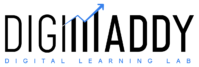
Hi,
Thank you for the chance to question here, as I am a new digital marketer its important to know how to get work from the marketplace?
Hi. Thanks for asking. Marketplaces are very crowded now. You need to be on multiple platforms like instagram, threads, etc.. to promote your services and for your branding. All the best 👍