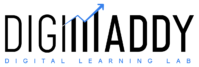Today, there are plenty of resources on “How to do SEO?” in the form of blogs, video, podcast, etc. available related to SEO/Search engine optimization. I know, all of them can be overwhelming too. 🙂
You can and must go through those resources but this article will help you channelize the information for your benefits.
First and foremost question that will come to your mind is, what is SEO? Let me put it this way.
Do you use Google for your searches? It would be an obvious YES. 😛
Well, you click on the first link that comes in the search results or you would scroll a bit and then click on any other link. Ever wondered why Google chose to show these websites on the first page?
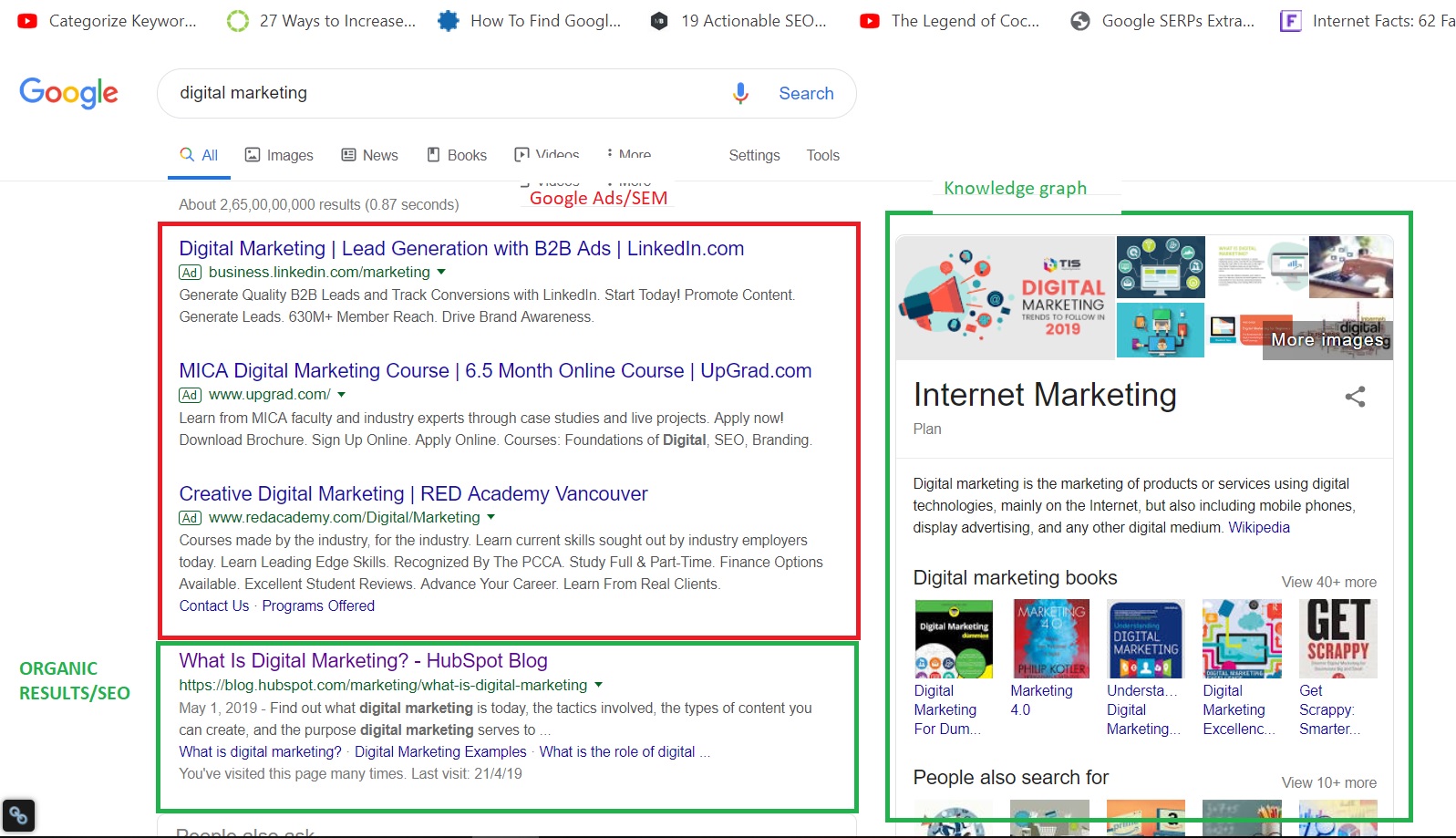
Google has several factors that determine the authenticity of a website before they display them for their users. Mind you, Google never wants to hurt their customers. They are the biggest revenue generator for them. 😉
This is where SEO or search engine optimization comes into play. Simply put if you have a website then it needs to be optimized for the search results. So that your website can come on the first page of Google search. If you are not on the first page then you are pretty much out of the league. 🙁
Now, this article will help you create a process for your SEO activities. I have written this content in order to channelize all the knowledge that you have gained from the internet about SEO.
How to do SEO;
Step 1. Know your audience. Keyword Research
Ugh! Everyone talks about it. :/
Without knowing your audience, you cant progress as a business. Period!
Keyword Research: Start with a keyword research process.
Q1: How does your audience search for your kind of business in Google search?
I have listed down list of keyword research tools here. Below I will show you how to use the Google Ads keyword research tool to identify how your audience does Google search.
Head over to Google Ads, here. You will be asked to sign in or register with an email id. Below Gif will give you an idea on how to go to Google ads. Once you are logged into Google Ads platform, click on “tools” on the top right of the screen and go to the “keyword planner“. See below.
Keyword planner tool helps you get more ideas related to your topic. In my case, I have done keyword research for “How to do SEO”. Obvio, this article is about “How to do SEO” 😀
Keyword planner tool gives you the search volume, competition, CPC against every keyword ideas. Put your focused keywords in the search box and hit “get started”. Once the platform fetches the information, download the keyword ideas from the platform.
Next steps; how good are you with excel? 🙂 This is where you will need some quick excel skills to increase your productivity. If you are unfamiliar then my gifs will help you get through your research.
Once you have downloaded the keyword ideas in an excel sheet. You will see the data in this format;
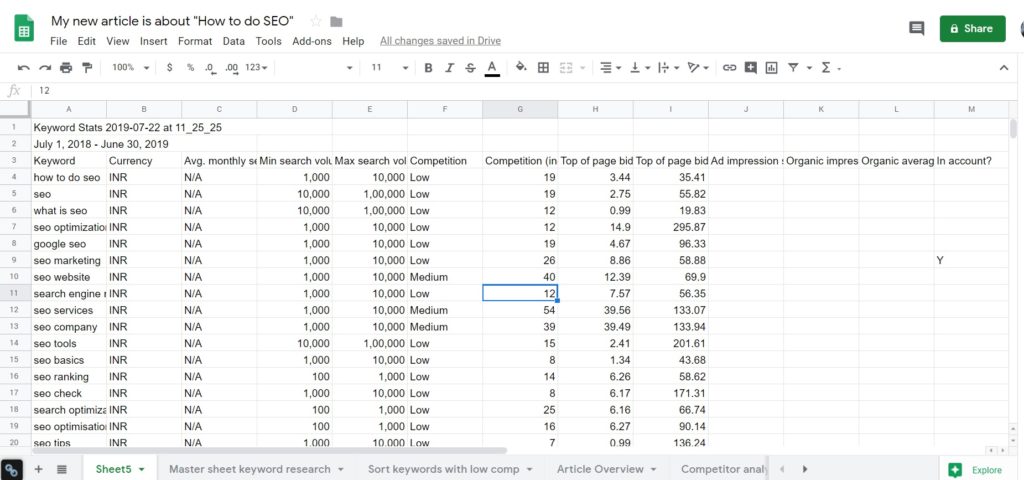
After you download the sheet, keep only 3 columns in the sheet; Keyword, Maximum search volume & Competition. See the gif below;
Keyword strategy: Any tool can give you data or report. Next important step in the process is analyzing and sorting keywords for your content. As mentioned above, I am doing the research for my content “how to do SEO”. My content will be approx. 750 words long so I need to identify the right keywords for my blog.
Keywords help us understand how our audience is looking for information. Look at the image below. I have segregated my columns into; “how”, “what”, “best”, “guide”.
I believe, SEO is a process of understanding online user search behavior and their problems and answering or resolving their queries with your website content.
Purpose of writing this article is to provide an answer to your question “how to do SEO?“. That’s why keyword research is important to know the search behavior of your audience.
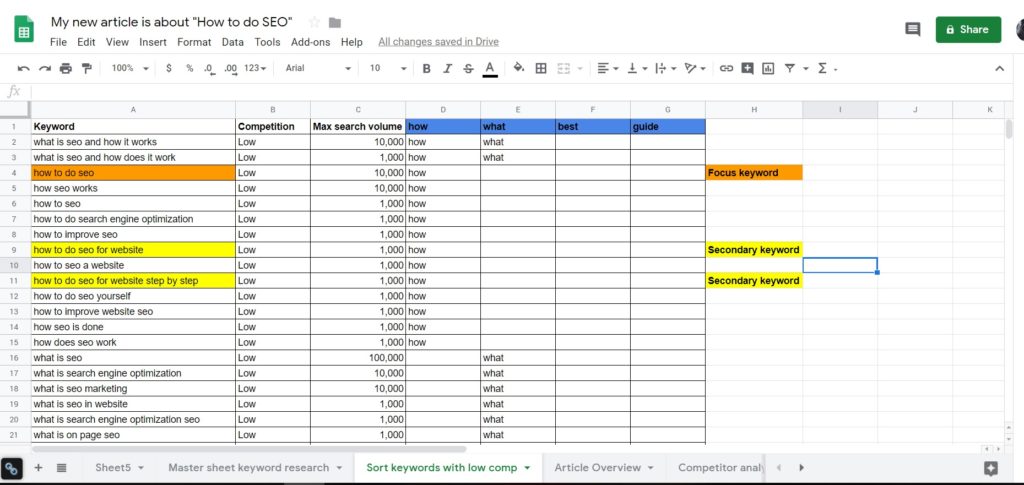
You can check out a more detailed keyword research DIY guide here.
How to identify search intention from keyword research?
From the above image you can see I have identified my keywords (highlighted in orange & yellow) into Primary keyword (a keyword on which your article is focused upon) & Secondary keyword ( a keyword that is related to the focus keyword. Like a variation).
Based on the above identified keywords, I can make out that my audience is looking for solutions to how to do seo and how to do seo for a website. And this is what I am covering in this article. 😀
This helps me in categorizing my article into sub-topics. 🙂
Here is a quick excel sheet hack for SEO formula to sort your keywords quickly. Go through the Gif carefully. Don’t miss the formula. 😀
Use this formula to categorize your keywords for analysis. =if(isnumber(search(X$1,$A1)),$A1,””)
How to do SEO for a website (wordpress)?
In this step, I will show you how you to edit the SEO title and description of a page on a WordPress website. Once, you have identified your keywords for an article or a blog, you need to use those keywords in your content.
And once you are done with the content, then you need to do on-page SEO for your content.
On-page SEO typically comprises of adding; SEO title, SEO description, Image alt tags, heading tags (H1, H2, etc.) and internal links.
For a WordPress website, you need to add a plugin called Yoast SEO. See below;
Tada!! Done.. 🙂 Don’t forget to leave your comments below.